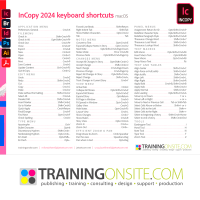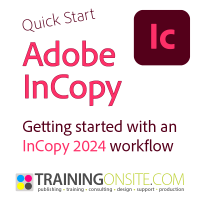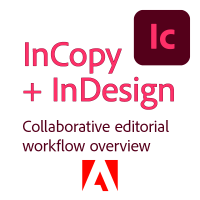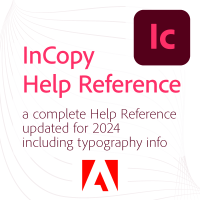- 301-524-6609
-
This email address is being protected from spambots. You need JavaScript enabled to view it.
Adobe Learning Shop - Adobe InCopy 2024 Learning Resources Shop
Adobe InCopy 2024 learning and productivity helps
Adobe InCopy 2024 keyboard shortcuts
A PDF reference guide of InCopy 2024 commonly-used keyboard shortcuts. Most of these keyboard shortcuts will also work in InDesign. Knowing page layout keyboard shortcuts when using InDesign and InCopy can improve your productivity greatly. This 2-page document contains both a macOS and Windows version of the shortcuts that allow your speed and productivity to increase. For a complete list, see the poster version. The physical page size of this 2-page document is Letter size at 8.5 x 11 inches. $4.99
Adobe InCopy 2024 onscreen symbols
A PDF reference guide of InCopy 2024 onscreen symbols and frame adornments. When you have Type > Show Hidden Characters turned on, and/or View > Extras (and you are not in Preview mode), you will see many non-printing symbols and icons on the InDesign/InCopy screen. This guide tells you their names, allowing you to look them up in the Help system and understand their purpose. This document contains both a macOS and Windows version. The physical page size of this 2-page document is Letter size at 8.5 x 11 inches. $4.99
Adobe InCopy 2024 a complete tour of preferences
A 12-page PDF document reference guide hand-out of InCopy 2024 preferences. It is for both macOS and Windows. It shows and explains all preferences and global adjustments to the program enabling you to setup the best workflow and superior typesetting. This includes a step-by-step directions on how to reset preferences. The physical page size of this 12-page document is Letter size at 8.5 x 11 inches. $9.99
Adobe InCopy 2024 shortcuts poster
A 14 x 20 poster of InCopy 2024 keyboard shortcuts. This high-resolution PDF is suitable for printing as well as digital printing. It shows a complete listing of all the default keyboard shortcuts. Keyboard shortcuts in InDesign/InCopy are customizable. This document contains both a macOS and Windows version. The physical page size of this 2-page document is 14 x 20 inches. $9.99
Adobe InCopy 2024 QuickStart Guide
An updated 6-page PDF quickstart guide showing the essential steps to begin working with InCopy 2024, the word-processing companion to InDesign. When you need a simple description of how the two applications work together, you can be up and operating with a minimum of time interruption by reading just page 1 of this report. The latter five pages give more detail, if you need it. This document contains both macOS and Windows language. The physical page size of this 6-page document is Letter size at 8.5 x 11 inches. $9.99
Adobe InCopy 2024 Workflow Overview Guide
An updated 20-page PDF guide showing an overview of working with InCopy 2024. This expanded and edited Adobe report (originally written by Anne-Marie Concepcion) explains how InDesign and InCopy work together. It illustrates step-by-step using fictitious magazine staff's daily work interractions to describe the workflow steps. It includes screenshots to illustrate each step. The various filetypes and icons are identified and explained. This document contains both macOS and Windows language. The physical page size of this 20-page document is Letter size at 8.5 x 11 inches. Free
Adobe InCopy 2024 Help Reference
An updated and edited 320-page PDF help reference guide (based on an edit of the 2016 version) is a comprehensive help guide to knowing and comprehending InCopy 2024. This edited Adobe help reference explains how InDesign and InCopy work together. It illustrates with screenshots all parts of the InCopy interface and explains how to use every feature. A hidden feature of this document is all the information about typesetting for both Western language alphabets as well as CJK (Chinese, Japanese, Korean). This document contains both macOS and Windows language. The physical page size of this 320-page document is Letter size at 8.5 x 11 inches. Free
Our classes
We are available for booking custom training classes. Classes may be held in-person or via video conferencing. Call or email today for a quote on training your group or individual!