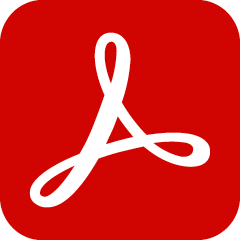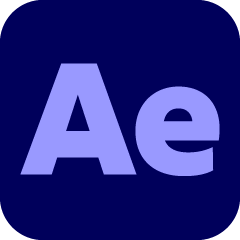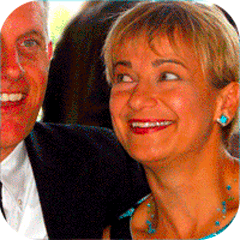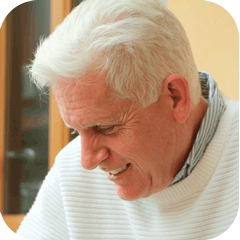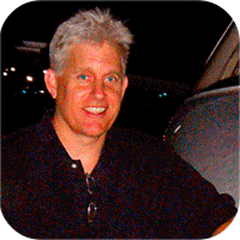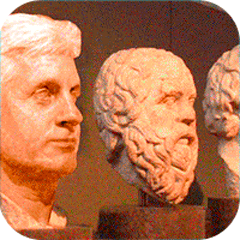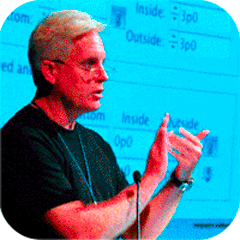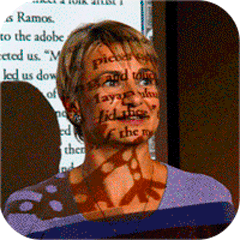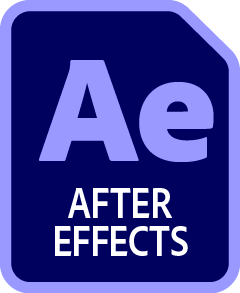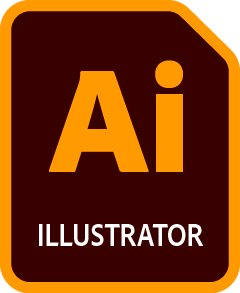1 day. Learn about electronic typefaces as used in desktop publishing applications. You will become familiar with the language and art of typography in order to communicate and design more professionally.
And you will learn how to install, manage, and troubleshoot fonts on your desktop publishing computer. Topics include:
- Typing versus typesetting practices
- Legibile type design
- Top 10 common errors to avoid in typesetting
- Typeface pairing suggestions
- Readability considerations
- Electronic typeface formats: OpenType, TrueType, and the aging PostScript T1
- New formats of typeface: OpenType Color and more
- Font management software on Windows 10/11 and macOS
- Preparing and gathering fonts for service bureaus
- Fonts embedded in PDF files
- Current font management softwares
Suggested related courses
Reserve today! Click for our Onsite Custom Training Request form.