![]() Adobe Illustrator 2025 has many preferences and tool panel options. Get to know a complete tour of preferences...
Adobe Illustrator 2025 has many preferences and tool panel options. Get to know a complete tour of preferences...
Some of these preferences are in Edit > Preferences, but many more are in obscure places. If you want to get the most out of Adobe Illustrator, you need to tweak its usability preferences. Illustrator also needs adjustments to some essential tool options. One of the hardest things to learn to change is default Character attribute settings. Once you do the usability and workspace saving, you can improve your productivity in drawing (especially if you embrace the two-handed vector pen tool technique). In this PDF guide, we include an in-depth tour of preferences; give a brief explanation of what you may want in a certain setting, and why; and then also show you how to get the most from the tool options panels. Also included is how to reset overall preferences when the application begins to misbehave.
All screenshots and advice gathered together in this new
Adobe Illustrator 2025 a complete tour of preferences
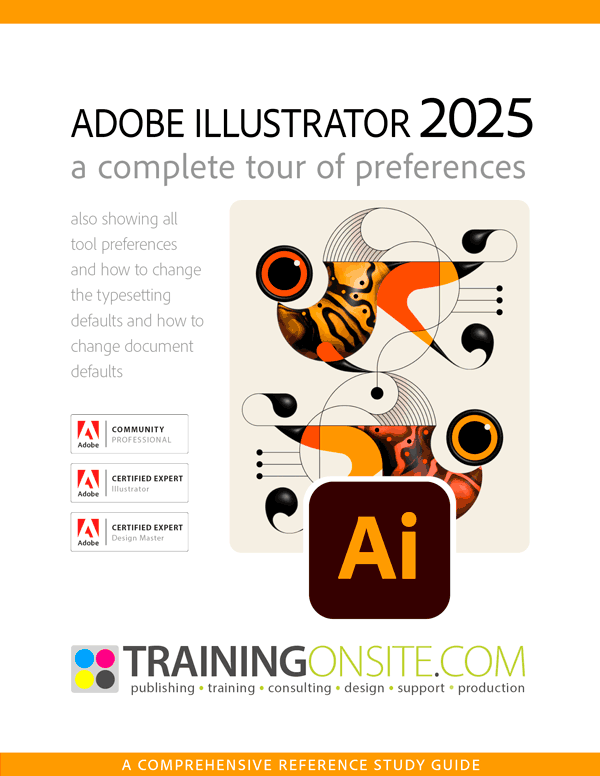
a new PDF complete with detailed screenshots. Almost all of the preference settings can also apply to previous versions of Illustrator, including 2024, 2023, 2022, 2021, 2020, CC 2019, 2018, 2017, 2015, 2014, 2013, CS6, and CS5. The screenshots are, for the most part, taken from the Mac version, although the Windows version is nearly identical. Download this new PDF today, and begin to unlock the full potential of Adobe Illustrator!
Book your training today! Click this link to our Onsite Training Request form.


