
You can also expand your knowledge through instructor-led training. Read our learning syllabus outlines for Captivate 2023 and contact us.
Select learning resources are included free with a training class. If you prefer to study on your own, you can purchase these learning resources by clicking the
Adobe Captivate 2023 common keyboard shortcuts• A PDF of Adobe Captivate 2023 frequently-used keyboard shortcuts. This document contains both macOS and Windows 10 in this keyboard shortcut cheatsheet. The physical page size of this 1-page document is Letter size at 8.5 x 11 inches. $4.99
|
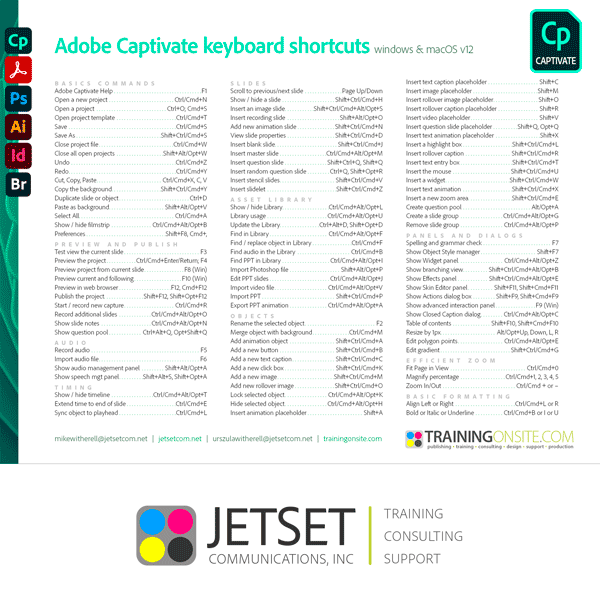 |
Adobe Captivate 2019 common keyboard shortcuts• A PDF of Adobe Captivate 2019 frequently-used keyboard shortcuts. This document contains both macOS and Windows 10 in this keyboard shortcut cheatsheet. The physical page size of this 1-page document is Letter size at 8.5 x 11 inches. $4.99
|
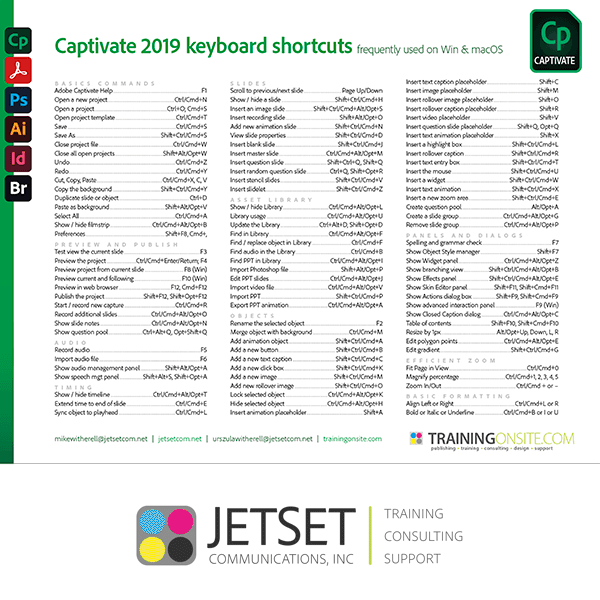 |
Adobe Captivate 2017 common keyboard shortcuts• A PDF of Adobe Captivate 2017 frequently-used keyboard shortcuts. This document contains both macOS and Windows 10 in this keyboard shortcut cheatsheet. The physical page size of this 1-page document is Letter size at 8.5 x 11 inches. $4.99
|
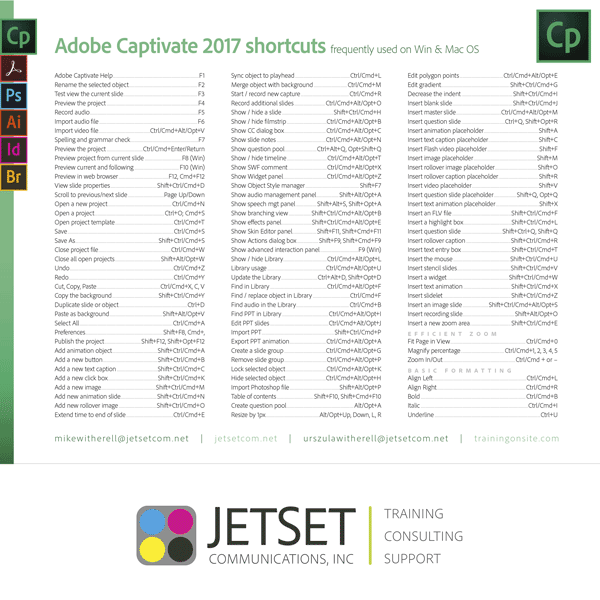 |
Adobe Captivate 9 common keyboard shortcuts• A PDF of Adobe Captivate 9 frequently-used keyboard shortcuts. This document contains both macOS and Windows 10 in this keyboard shortcut cheatsheet. The physical page size of this 1-page document is Letter size at 8.5 x 11 inches. $4.99
|
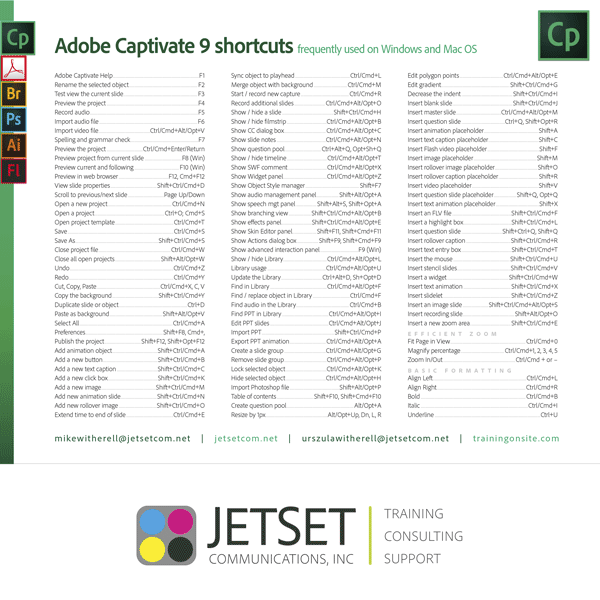 |
After the PayPal transaction is completed, you will receive an email with attached learning resources documents. If you encounter any issues please check your email settings or contact us.



