Reserve today! Click for our Custom Onsite Training Request form.
Here are most of the classes Mike and Urszula currently teach and consult on. Click on the link to see the suggested course syllabus.

The following three document accessibility classes highlight how to work with accessibility in Acrobat, InDesign, and Word. Knowing technique in these programs means less remediation in your workflow.
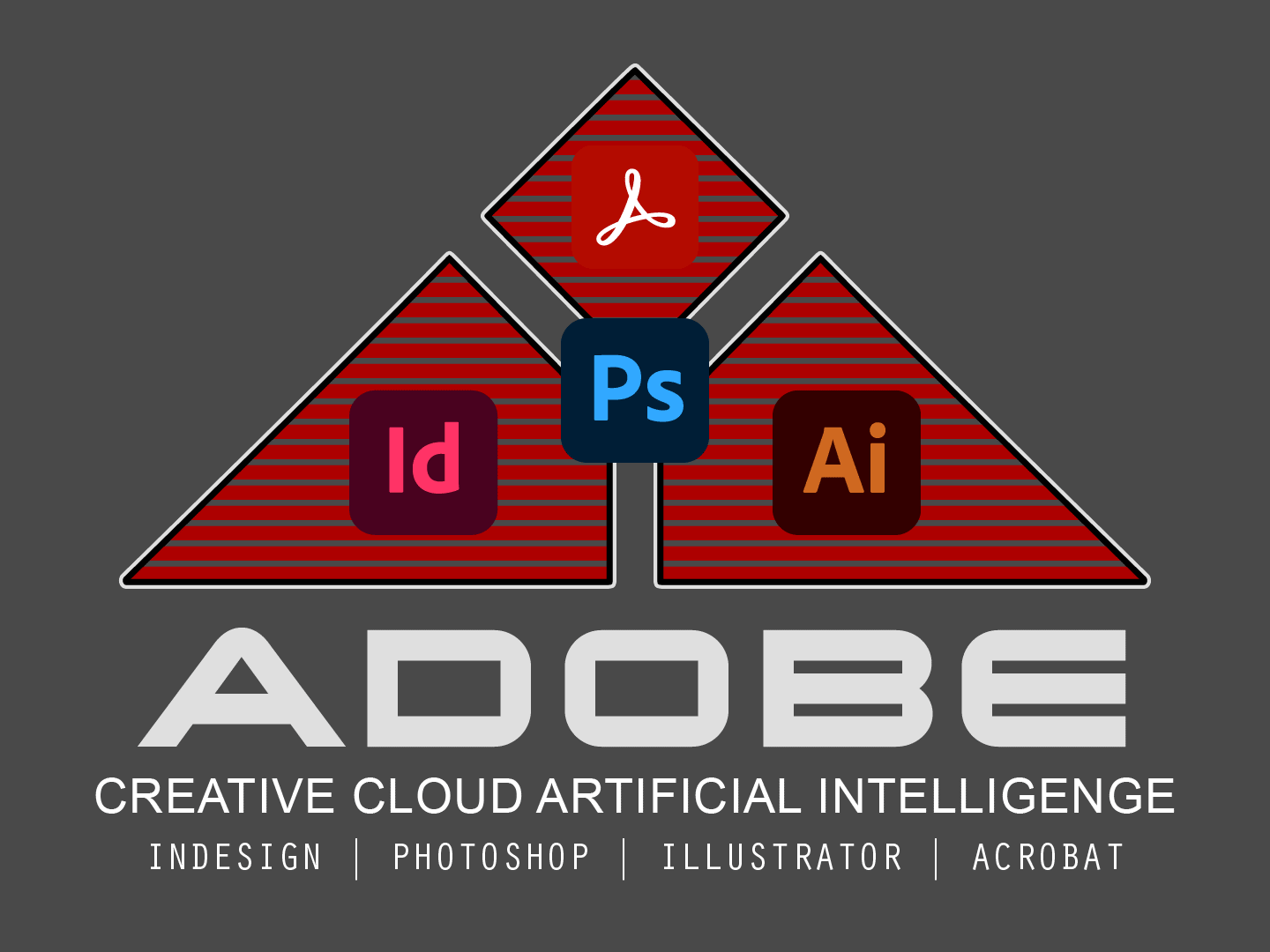
1 day. Deep-Dive Master series. You will examine all the Artificial Intelligence features in Adobe InDesign, Illustrator, Photoshop, and Acrobat Pro. You will answer the basic question: What is AI?
![]()
2 days. In this fundamentals class, you will learn to use Adobe InDesign 2026 to create graphics and text-intensive publications that can be output to any publishing medium, including print and web screen devices.
![]()
2 days. Deep-Dive Master series. Publish long documents such as books, magazines, reports and proposals using the advanced long document features of InDesign.
![]()
1 day: Creating accessible PDFs in InDesign involves integrating features into the final publication, that include a correct document structure, alternative text for images and non-text elements, accurate tagging for headings and lists, a logical reading order, and ensuring compatibility with assistive technologies such as screen readers. InDesign offers a range of tools and functionalities to streamline the creation of accessible PDFs effectively.
![]()
2 days. Master series. Learn how to use InDesign to create ePubs for the eBook/tablet market.
![]()
2 days. From photo editing and compositing to digital painting, animation, and graphic design to posters, packaging, banners, and websites; all graphic design starts with Photoshop. Combine photos, graphics, and text to create entirely new images. Select your subjects quickly. Learn to use color and effects to polish any design project.This course provides an introduction to the powerful, versatile photo manipulation features of Adobe Photoshop 2026 software. Topics include:
![]()
2 days. Designers and Web managers will learn how to use Adobe Photoshop 2024 software to create high-quality, low-bandwidth graphics for webpages and social media.
![]()
2 days. Learn about Adobe Illustrator 2026, the professional illustration and design tool for graphic artists, technical illustrators, cartographers, and desktop publishers.
3 days. In this course you'll learn how to design FrameMaker (version 2023 released late 2022) publications from scratch. You will create a publication in its entirety and will work on a variety of FrameMaker documents. Topics include:
![]()
1 day. Deep-Dive Master series. Adobe InCopy 2026 is a professional writing and editing word processor program that tightly integrates with Adobe InDesign for a complete solution for collaborative editorial workflow.
2 days. Learn the skills you need to work efficiently with Adobe Acrobat Pro software: the essential tool for document exchange.
Page 1 of 2
Our classes
We are available for booking custom training classes. Classes may be held in-person or via video conferencing. Call or email today for a quote on training your group or individual!





