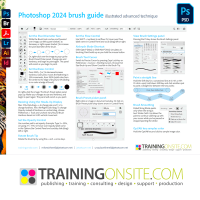- 301-524-6609
-
This email address is being protected from spambots. You need JavaScript enabled to view it.
Adobe Learning Shop - Adobe Photoshop 2024 Learning Resources Shop
Adobe Photoshop learning and productivity helps 2024
Adobe Photoshop-on-the-web 2024 keyboard shortcuts
NEW! A two-page PDF document hand-out of Photoshop-on-the-web 2024 commonly-used keyboard shortcuts for operations being performed on most pictures. Photoshop-on-the-web is newly available at photoshop.adobe.com. Operating Photoshop by means of a few dozen shortcuts makes your productivity increase and your time-consumption decrease. This document contains both a macOS and Windows 10/11 version of this keyboard shortcut cheatsheet. The physical page size of this 2-page document is Letter size at 8.5 x 11 inches. $4.99
Adobe Photoshop 2024 keyboard shortcuts
A two-page PDF document hand-out of Photoshop 2024 commonly-used keyboard shortcuts for operations being performed on most pictures. Beat that deadline! Operating Photoshop by means of a few dozen shortcuts makes your productivity increase and your time-consumption decrease. This document contains both a macOS and Windows version of this keyboard shortcut cheatsheet reference guide. The physical page size of this 2-page document is Letter size at 8.5 x 11 inches. $4.99
Adobe Photoshop 2024 tools, shortcuts and modifier keys
A PDF showing Photoshop 2024 tools and their shortcuts and their modifiers. Modifier keys include the Cmd/Ctrl key, the Opt/Alt key, the Shift key and the Spacebar key. This handout describes what changes in tool behavior when holding down one or more modifier keys while in a given tool in Photoshop. Improve your mastery, speed, and productivity! This document contains both macOS and Windows language. The physical page size of this 1-page document is Letter size at 8.5 x 11 inches. $4.99
Adobe Photoshop 2024 tools and shortcuts
A PDF reference guide showing Photoshop 2024 tools and their shortcuts. There are 78 tools buttons on the Photoshop tools panel. This handout features the alphabetic shortcuts associated with selecting each tool. It also defines the various groupings of kinds of tools in the tool bar. This downloadable PDF cheatsheet is for both macOS and Windows. The physical page size of this 1-page document is Letter size at 8.5 x 11 inches. $4.99
Adobe Photoshop 2024 Social Media Image Sizes
A PDF reference guide of Photoshop 2024 social media recommended image sizes. This handout includes all the recommended image sizes for FaceBook, Twitter, Instagram, LinkedIn, Pinterest, SnapChat, YouTube, and Tumblr. This document is for both macOS and Windows versions of Photoshop. The physical page size of this 1-page document is Letter size at 8.5 x 11 inches. $4.99
Adobe Photoshop 2024 Camera Raw keyboard shortcuts
A PDF reference guide showing Photoshop 2024 Camera Raw keyboard shortcuts. Adobe Camera Raw module is similar to Adobe Lightroom, but is built as a module inside Photoshop. It can be accessed from either Photoshop (Filter menu) or from Adobe Bridge. Color correction and filtering is very powerful in Adobe Camera Raw. A couple of dozen keyboard shortcuts will give you much faster productivity. This document contains both a macOS and Windows version. The physical page size of this 2-page document is Letter size at 8.5 x 11 inches. $4.99
Adobe Photoshop 2024 brush guide
A PDF reference showing the Photoshop 2024 brush guide, an illustrated advanced technique, showing all the ways to edit and control the brush tool. It shows the Brush Settings panel, as well as the Brush Preset Picker Panel. It also visually demonstrates the keyboard shortcut method where you press the square bracket keys to change the brush diameter, and the Shift+square bracket keys to change the brush hardness (also known as brush softness, or the opacity of the brush). Also mentioned is the rarely-seen HUD display method of brush resizing. This document contains both macOS and Windows language. The physical page size of this 1-page document is Letter size at 8.5 x 11 inches. $4.99
Adobe Lightroom Classic 2024 keyboard shortcuts
A PDF reference guide showing Adobe Lightroom 2024 keyboard shortcuts. This 5-page listing of most shortcuts also includes a third page diagramming the major components of Adobe Lightroom Classic, helping you see where the automations are, both for importing into a catalog, as well as for color adjustments and file exporting. Think of Lightroom for the many, whereas Photoshop is for editing the individual picture. Either way, a couple dozen shortcuts increases productivity. This document contains macOS and Windows language. The physical page size of this 1-page document is Letter size at 8.5 x 11 inches. $4.99
Mike's 2-Handed Vector Pen Tool Technique Photoshop 2024
A PDF reference guide that explains the (Pierre Bezier) vector-drawing Pen tool technique in Illustrator, InDesign, and Photoshop. Drawing with the Pen tool takes practice. The Pen tool is nearly-but-not-quite identical in these three applications. This guide illustrates how to draw while changing among the three tools: the Pen tool for making anchor points, the Direct Selection tool for moving anchor points, and the Anchor Point tool for converting between straight and curved segments. By learning to hold the Cmd/Ctrl key to invoke the Direct Selection tool and holding the Opt/Alt key to invoke the Anchor Point tool, you can begin to draw vector shapes more efficiently and productively. All the numerous icons are defined for all the ways the Pen tool operates. In addition, this guide shows the Path Segment Reshape Function as well as the corner-rounding widget, both of which are related to vector drawing. This two-handed technique will make drawing more productive. This document contains both macOS and Windows language. The physical page size of this 1-page document is Letter size at 8.5 x 11 inches. $4.99
Adobe Bridge 2024 keyboard shortcuts
A PDF reference guide of Adobe Bridge 2024 keyboard shortcuts. Now with hidden and little-known shortcuts! Learn to drive repetitive tasks in Adobe Bridge/Photoshop even faster with a couple of dozen keyboard shortcuts. From batch renaming to Slideshow mode to Review mode to the Output module workspace, there is a lot of possiblities for increasing productivity with keyboard shortcuts. This document contains both a macOS and Windows version. The physical page size of this 2-page document is Letter size at 8.5 x 11 inches. $4.99
Our classes
We are available for booking custom training classes. Classes may be held in-person or via video conferencing. Call or email today for a quote on training your group or individual!