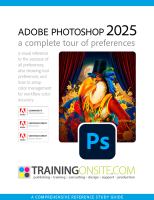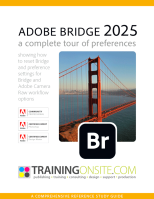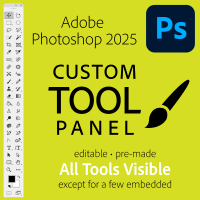- 301-524-6609
-
This email address is being protected from spambots. You need JavaScript enabled to view it.
Adobe Learning Shop - Adobe Photoshop 2025 Learning Resources Shop
Adobe Photoshop learning and productivity helps 2025
Adobe Photoshop 2025 complete tour of preferences
A PDF reference guide handout listing the preferences setup of Photoshop 2025 along with a complete tour of other preference settings. This 8-page guide comes complete with screenshots illustrating all preference locations. This document contains both macOS and Windows language. The physical page size of this 8-page document is Letter size at 8.5 x 11 inches. $9.99
Adobe Bridge 2025 complete tour of preferences
A PDF reference guide listing the preferences setup of Bridge 2025 along with a complete tour of other preference settings related to Bridge and Adobe Camera Raw. Get organized and increase your productivity! This 8-page guide comes complete with screenshots illustrating all preference locations, their meaning, and how to reset Bridge. This document contains both macOS and Windows language. The physical page size of this 8-page document is Letter size at 8.5 x 11 inches. $9.99
Adobe Photoshop 2025 keyboard shortcuts poster
A 14" x 20" wall poster of Photoshop 2025 keyboard shortcuts. Nearly all shortcuts are identical between macOS and Windows, where the only difference is substituting Cmd for Ctrl; Opt for Alt. Some menu commands do not have a shortcut applied at default but keyboard shortcuts can be custom edited within Photoshop. Included on this poster are all the default shortcuts from all the drop-down menus and the panel menu buttons. Note: This high-resolution PDF is suitable for printing as well as digital printing. This document contains both a macOS and Windows version of this keyboard shortcut cheatsheet. The physical page size of this 2-page document is 14.33 x 20.5 inches. $9.99
Adobe Photoshop 2025 Custom Tool Panel
A zipped-up Photoshop Custom Tool Panel for installing a custom tool panel with almost all the tools showing. All the assembly work is already done for you. $4.99
To install: download the zip file and then unzip/extract the one file from the zip package. Copy and paste or move this file into the following Photoshop 2025 folder:
macOS: UserName • Library • Application Support • Adobe • Adobe Photoshop 2025 • Presets • Custom Toolbars or
Windows: Users • UserName • AppData • Roaming • Adobe • Adobe Photoshop 2025 • Presets • Custom Toolbars
Once the file is copied into the Preferences folder, restart Photoshop and right-click on the 3-dot button in the toolbox (or choose Edit > Toolbar) that leads you to the Customize Toolbar dialog box. Then, click on the Load Preset ... button, and choose Mikes Toolbar.tbr and click Load.
Can you dock this tool panel? Yes. Can you change it from one to two columns? Yes. And you can edit it further, if you wish, by clicking the 3-dot button in the bottom of the toolbox. If you want to display the banana, be sure to click Shift+Done as you close the toolbox editor.
Our classes
We are available for booking custom training classes. Classes may be held in-person or via video conferencing. Call or email today for a quote on training your group or individual!