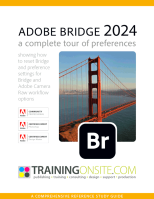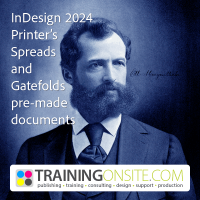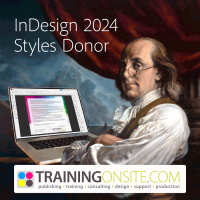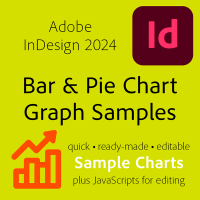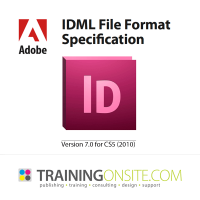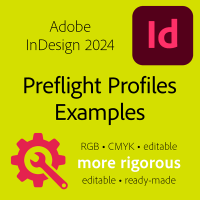- 301-524-6609
-
This email address is being protected from spambots. You need JavaScript enabled to view it.
Adobe Learning Shop - Adobe InDesign Learning Resources Shop 2024
Adobe InDesign learning and productivity helps 2024
Adobe Bridge 2024 a complete tour of preferences
A PDF reference guide listing the preferences setup of Bridge 2024 along with a complete tour of other preference settings related to Bridge and Adobe Camera Raw. This is a self-paced comprehensive reference study guide for Adobe Bridge, an application that is much like Windows Explorer and Mac Finder, but with more-robust features. Get organized and increase your productivity! This 8-page guide comes complete with screenshots illustrating all preference locations, their meaning, and how to reset Bridge. This document contains both macOS and Windows language. The physical page size of this 8-page document is Letter size at 8.5 x 11 inches. $9.99
Mike's InDesign Find/Change by List 2024
A script that performs 36 GREP and Text searches for cleaning up text within your InDesign document. Reduce extra spacebar spaces to one space; strip out extra hard returns; remove useless tabs, leading spaces, and trailing spaces. It also corrects em and en dashes and quote marks and apostrophes. It removes last hard returns at end of story. This script is an improvement on the one pre-installed with InDesign and is improved in its safety and efficiency. This script can be used safely early or late in your text preparations; it will not change paragraph styles that may already be applied. The script is editable, if you want to add or remove certain searches. Instructions included. For macOS and Windows. $9.99
Improved Set of Sample JavaScripts for InDesign 2024
A zipped-up set of sample javascripts that are designed to replace and improve upon the sample javascripts that come pre-installed in InDesign 2024 (and these scripts work in earlier versions, too). These javascripts have been edited so that they have the ability to undo in one step, instead of many undo steps. Minor annoyances have been edited out of each of these sample javascripts. In short, these scripts work more efficiently. Newly-added are a set of 1-undo scripts that instantly generate master pages and layers. This set of javascripts (a total of 24 scripts) includes the above-listed "Mike's InDesign Find/Change by List 2024". These scripts are installable and usable on both macOS and Windows. $14.99
Adobe InDesign 2024 printer's spreads and gatefolds
A zipped-up set of five .indd documents that demonstrate printer's spread impositions. There are two Bi-fold documents and three Tri-fold layouts. The page numbering has already been built along with the imposition order of the pages. If you have wondered about how to shuffle pages into folds or gate folds and how to get the page numbering to follow a printer's imposition order, these sample documents will show you how. In fact, they are done already. These are perfect for in-office newsletters that will be manually gathered. These documents open in both macOS and Windows. The physical page sizes of these documents are Tabloid and Letter size. $9.99
Adobe InDesign 2024 style starter document
An InDesign .indd document full of Paragraph and Character styles for global preloading into InDesign 2024. It also has Object styles as well as Table and Cell styles. With no documents open, click the Paragraph Styles panel menu button and choose Load Styles and browse to this downloaded document. Do the same for Table and Cell styles. Repeat this for Swatches, too. This will bring in a set of default styles that you can edit to suit your document design. Pre-loading styles is a time-saving technique Ben Franklin would have loved! This document opens in both macOS and Windows. The physical page size of this document is Letter size. $9.99
Adobe InDesign 2024 practice the Pen tool
You can understand and handle and, yes, master the vector Pen tool! A 21-page zipped-up InDesign document of InDesign 2024 pen tool drawing exercises. It is an InDesign document you can practice in. Included is a PDF document showing all the shortcuts with the Pen tool, along with the related tools that go with Pen tool drawing. 21 pages of examples cover absolutely every feature related to vector pen tool drawing in InDesign. (Look in the Illustrator shop section for a practice file for the pen tool in Illustrator.) This document opens in both macOS and Windows versions. The physical page size of this document is Letter size at 8.5 x 11 inches. $9.99
Mike's InDesign 2024 Bar Graph and Pie Graph Starters
This set of InDesign documents gives you three ready-made, well-organized sample bar, column, and pie charts. Also included are a set of scripts to generate the lengths and sizes of the bars and pie slices. Just select the bars, columns, or pie and double-click the script. You will be done in no time. These sample charts are organized in layers and groups and each element is labeled so you can easily find the object to apply your own design and color. This InDesign document opens in both macOS and Windows. The physical page size of this document is Letter size at 8.5 x 11 inches. $19.99
IDML Specification CS5 published 2010
This is currently the only available InDesign IDML file format specification for InDesign Markup Language, originally published in 2010. Although it is not updated, most of it is still correct and usable as a consulting resource. The physical page size of this 500-page document is Letter size at 8.5 x 11 inches.
Pica and Point Measurement Ruler
A printable PDF twelve-inch-long ruler with Picas on one side and inches on the other. The measurement unit of Picas and its sub-unit Points are widely used in graphic design. Note: When you print it from Acrobat, take care not to print it with the automatic Fit turned on. Also, most printing devices may vary in their accuracy, so scaling it up or down slightly may or may not be necessary.
Adobe InDesign 2024 preflight profiles
Two more-rigorous preflight profiles (1 CMYK and 1 RGB) for InDesign 2024 and for past versions back to CS4. The purpose of these preflight profiles shows that the preflight panel can check on much more than simply missing links, fonts, and overset text. Download and try one or both and turn on or off features that you want. macOS and Windows.
Our classes
We are available for booking custom training classes. Classes may be held in-person or via video conferencing. Call or email today for a quote on training your group or individual!