 Pantone has now ended its color libraries licensing (after 2022). Adobe states: "Pantone’s licensing with Adobe was adjusted." Pantone states, ...
Pantone has now ended its color libraries licensing (after 2022). Adobe states: "Pantone’s licensing with Adobe was adjusted." Pantone states, ...
“This update will have minimal impact on a designer’s workflow. Existing Creative Cloud files and documents containing Pantone Color references will keep those color identities and information.”
Interestingly, you cannot actually copyright color, just like you cannot copyright letters of the alphabet. But you can copyright a database of colors, just as you might copyright a published book of recipes. The recipes aren't copyrighted; but the book is. Just as the alphabet is not copyrighted; yet the font code is.
Users have been reporting that their Photoshop pops up this message: “Some Pantone colors may no longer be available due to changes in Pantone’s licensing with Adobe” or similar message.
![]()
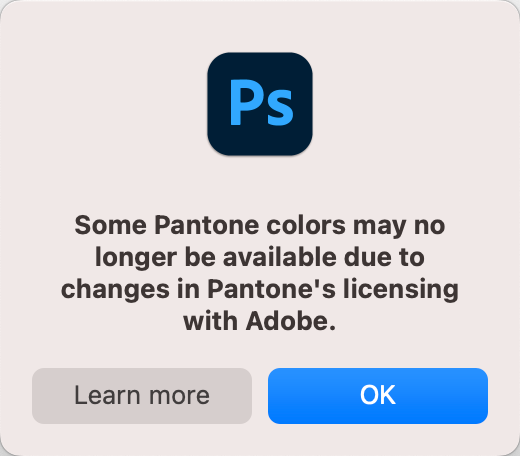 If you open a Photoshop, Illustrator, or InDesign file that uses a removed color, it will be filled with black, and you'll receive an error directing you to download a Pantone plugin to resolve it. That is, until you upgrade to a version of Photoshop from November 2022 onwards. In this case, you will continue to see the spot color, although a warning box will pop up.
If you open a Photoshop, Illustrator, or InDesign file that uses a removed color, it will be filled with black, and you'll receive an error directing you to download a Pantone plugin to resolve it. That is, until you upgrade to a version of Photoshop from November 2022 onwards. In this case, you will continue to see the spot color, although a warning box will pop up.
Others users say that even attaching a Pantone license within Photoshop isn’t fixing the issue, and the user must consider workarounds. Here are the typical pop-ups happening in InDesign and Illustrator.
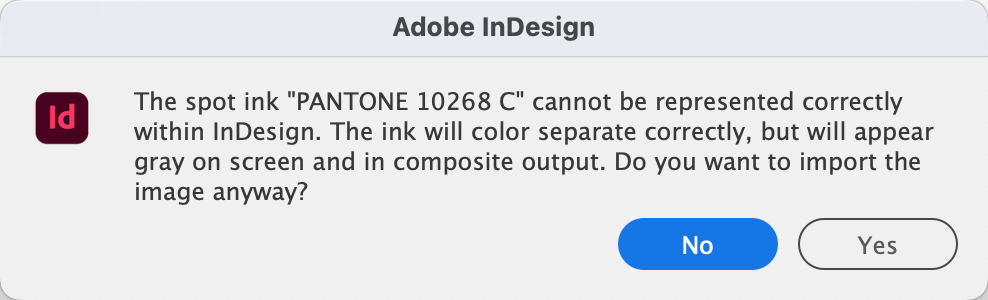

My favorite workaround is to copy the Pantone libraries from pre-2023 Creative Cloud apps (files with the extension .ACB), storing them separately, and then re-copying them after Adobe removes them when it updates your Creative Cloud app.
It is easy to go to your Creative Cloud app, install an older version (I chose the base 2022 versions), and then copy the Pantone libraries into the corresponding 2023 or 2024 version folders. Do this now and preserve the .ACB files in a storage folder, before these files become harder to get. If you didn't get these earlier, you can readily google search it (for example "Pantone color libraries GitHub") and find some online for download.
Don't copy .ACB files from version CS6 (or was it CS5?) or older. Those older versions were based on CMYK math values. Newer versions up to current are based on LAB math values, and so are better for color managed workflows.
Is the sky falling for you and your production workflow? Not necessarily. A couple of things should be pointed out and recognized:
For over 15 years now, Pantone has been gradually evolving color names and color mixture recipes which have not been getting updated into Adobe InDesign, Illustrator, and Photoshop. Neither company has stated why that is so. But if you really must have the latest Pantone colors, you might find value in subscribing to their software plugin.
Also, the basic color books you have tended to use the most are still in the 2023 versions of the softwares. You still have the Pantone+ CMYK Coated and Pantone+ CMYK Uncoated. You still have the Pantone+ Metallic Coated color book. You still have the Pantone+ Solid Coated and Pantone+ Solid Uncoated within the InDesign color books. So, you still have the five main color book references.
What has been removed since the 2023 versions came out (especially versions from November 2022 on)? Pantone+ Color Bridge Coated and Pantone+ Color Bridge Uncoated color books. Pantone+ Pastels & Neons Coated and Uncoated color books. And the Pantone+ Premium Metallics Coated color book. Those five color reference files have been removed, but you can copy them out of easily-installable old versions of the software. Additionally, in Photoshop 2022 and earlier, you also had the Pantone (without the + sign) Solid Coated and Uncoated books.
Updated note for the 2024 and 2025 versions of InDesign, Illustrator, and Photoshop: All the Pantone books have been removed.
When you get right down to it, there are many other color books you could rely on to specify standardized ink colors for printing, like TruMatch, Toyo, HKS, Focoltone, and others.
And this obvious bit of information is for all you folks who only work on the web or social media: none of this color book issue really applies to you. It is a printing press physical ink thing.
Here are the folder locations into which you would copy any missing .ACB files:
Photoshop 2025 (missing 7 color book files):
macOS: Applications ▸ Adobe Photoshop 202X ▸ Presets ▸ Color Books
Photoshop 2025 (missing 7 color book files):
win: Program Files ▸ Adobe ▸ Adobe Photoshop 202X ▸ Presets ▸ Color Books
Illustrator 2025 (missing 5 color book files):
macOS: Applications ▸ Adobe Illustrator 202X ▸ Presets ▸ en_US ▸ Swatches ▸ Color Books
Illustrator 2025 (missing 5 color book files):
win: Program Files ▸ Adobe ▸ Adobe Illustrator 202X ▸ Presets ▸ en_US ▸ Swatches ▸ Color Books
InDesign 2025 (missing 5 color book files):
macOS: Applications ▸ Adobe InDesign 202X ▸ Presets ▸ Swatch Libraries
InDesign 2025 (missing 5 color book files):
win: Program Files ▸ Adobe ▸ Adobe InDesign 202X ▸ Presets ▸ Swatch Libraries
Updated note: the 2024 and 2025 versions of these three softwares have all the Pantone .acb books removed.
Color books that you acquire with the .ACB filename extension can simply be copied back into these folder locations. After restarting InDesign, Illustrator, and Photoshop, your 2025 and 2024 and 2023 versions will work the same way as the 2022 and earlier versions have. For now, this is a relatively easy fix.
I downloaded and tried the Pantone Connect plug-in and found it to be confusing and requiring extra steps. Most users have criticised it, giving it a 1 out of 5 star rating. Many Adobe subscribers say that after paying for Creative Cloud, they should not also have to pay more licensing fees in order to have color work. They make a good point. They are being put to a lot of trouble for the want of about 80kb of 5 color book .ACB files.
Maybe Adobe should build it's own color reference books?
Some reading resources on this subject:
https://exchange.adobe.com/apps/cc/103029/pantone-connect
https://www.pantone.com/pantone-connect
https://helpx.adobe.com/indesign/kb/pantone-color-books-indesign.html
https://helpx.adobe.com/illustrator/kb/pantone-color-books-illustrator.html
https://helpx.adobe.com/photoshop/kb/pantone-color-books-photoshop.html
https://www.culturehustleusa.com/products/freetone
https://color.adobe.com/create/color-wheel
https://icolorpalette.com/
By the way, what do the different color suffixes mean?
In 2010, the PANTONE PLUS SERIES was introduced changing much of the PANTONE MATCHING SYSTEM, including the addition of 224 brand-new colors, new paper stocks, and a new chromatic re-arrangement of the colors. As part of this upgrade the guides and books on Matte coated paper were discontinued.
The digital libraries currently use the following designations:
C = coated paper, i.e., PANTONE 185 C
U = uncoated paper, i.e., PANTONE 185 U
CP = coated paper, process simulation, i.e., PANTONE 185 CP (used in PANTONE+ COLOR BRIDGE COATED).
UP = uncoated paper, process simulation, i.e., PANTONE 185 UP (used in PANTONE+ COLOR BRIDGE UNCOATED).
There are many OLD designations:
CV = computer video. This old designation was used to denote that a color is an electronic simulation of a PANTONE Color. It is used in older versions of software applications that license PANTONE Colors, e.g., Illustrator, Photoshop, QuarkXPress, PageMaker, etc.
CVC = computer video, coated paper. This old designation denotes electronic simulation of the color specifically as it appears on coated paper.
CVS = computer video, coated stock paper
CVU = computer video, uncoated paper. This old designation denotes electronic simulation of the color specifically as it appears on uncoated paper.
The following designations for PANTONE Colors used in earlier versions of PANTONE COLOR BRIDGE are obsolete:
PC = process simulation, coated paper, i.e., PANTONE 185 PC. No longer used.
UP= uncoated paper, process simulation, i.e., PANTONE 185 UP. No longer used.
EC - Euro process simulation, coated paper, i.e., PANTONE 185 EC. This was used in the European version which is no longer used.


