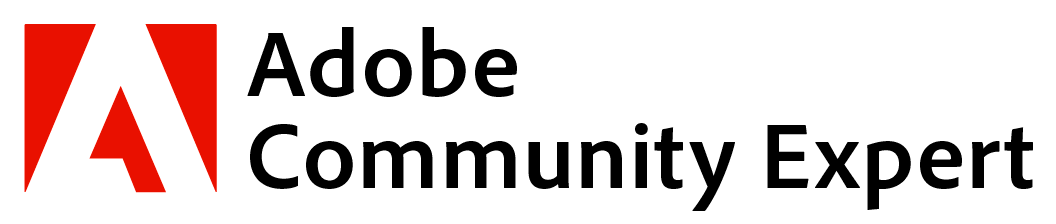![]()
2 days. Deep-Dive Master series. Publish long documents such as books, magazines, reports and proposals using the advanced long document features of InDesign.
Explore new options in numbering lists and footnotes, position anchored object figures in relation to text automatically, create running headers or footers, indexes, cross-references, and much more.
- Converting long documents from other applications
- Setting up preferences for long document production
- Working in Story Editor view to clean up formatting
- Ensuring consistent layout using styles, nested styles, and GREP styles
- Setting up style mapping for automated formatting of placed text
- Creating bulleted and numbered lists
- Setting up auto numbering of chapters and paragraphs
- Creating and formatting footnotes in a document
- NEW! Creating and formatting endnotes in a document
- Working with anchored graphics and text frames
- Adding and managing cross-references
- Adding variables, creating running headers/footers
- Creating document versions using conditional text
Prerequisites or equivalent experience:
Suggested Follow Ups:
- Adobe InDesign EPUBs
- Creating Section 508 Compliant Documents
- Adobe Acrobat Pro
- Adobe InDesign III and IV
- Adobe InCopy for Workgroups
- Adobe InDesign Professional Design Techniques
Reserve today! Click for our Onsite Custom Training Request form.
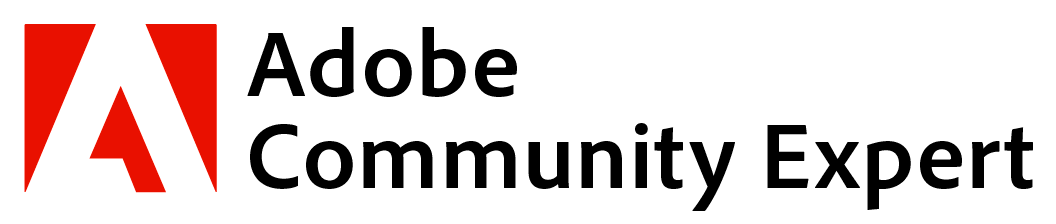
 Adobe InDesign for Long Documents II (creating book files)
Adobe InDesign for Long Documents II (creating book files)
2 days. Deep-Dive Master series. Long documents such as books or annual reports production part two! Adobe InDesign offers options that allow dividing large content into individual documents and then combining and managing them all through a book file. Learn how to generate a TOC and Index, and ensure that all files are consistently formatted.
- Creating and formatting long tables with styles
- Editing tables in Story Editor
- Linking Excel spreadsheets to the InDesign document
- Creating and using table and cell styles
- Updating linked data tables
- Building a Book file (of multiple ID docs) and controlling pagination of the publication
- Generating and formatting a table of contents
- Synchronizing paragraph styles in a book
- Applying parent pages to documents in a book
- Marking and editing index entries and generating an index
- Creating document templates
- Exporting books to PDF preserving interactivity and accessibility
- Exporting InDesign text content for cross-publishing
Prerequisites (or equivalent experience):
Suggested Follow Ups:
- Adobe InDesign EPUBs
- Creating Section 508 Compliant Documents
- Adobe Acrobat Pro
- Adobe InDesign III and IV
- Adobe InCopy for Workgroups
- Adobe InDesign Professional Design Techniques
Reserve today! Click for our Onsite Custom Training Request form.
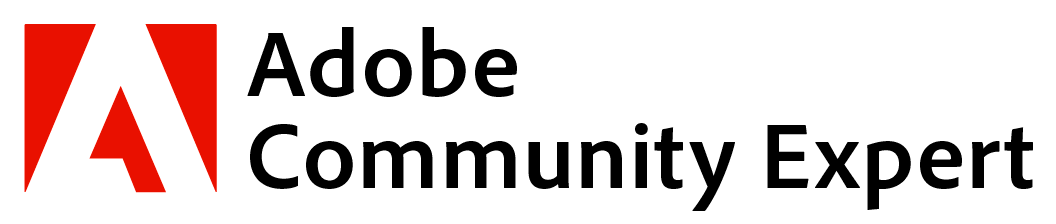
 Adobe InDesign for Long Documents III (XML workflows)
Adobe InDesign for Long Documents III (XML workflows)
2 days. Deep-Dive Master series. Publishing is more than printing, and XML is a standard for storing data used in publishing. Explore advanced features of Adobe InDesign that allow production of publications with content sourced from XML-based systems, without loss of data or duplicating formatting tasks. Find out how information presented in a familiar environment for graphic designers can be reused on the Web, in archiving projects, or repurposed in other print projects. Topics include:
- Understanding XML and supporting files
- Exploring examples of XML code and structure
- Overview of XML Schema, DTD and CSS
- Examples of publishing workflow solutions using XML
- Creating and importing tags into and InDesign document
- Working in Structure View
- Exploring Structured environment, Tags panel and related settings
- Tagging images and text in a completed layout of InDesign document
- Mapping XML tags to styles ad styles to XML tags
- Working with attributes
- Validating a document structure and exporting to XML
- Organizing document structure
- Exploring XML export options
- Viewing XML code in a browser
- Importing XML content
- Exploring XML import options
- Exporting cross-media: XHTML (Dw) and XHTML (EPUBs)
Prerequisites or equivalent experience
Suggested Follow Ups:
- Adobe InDesign EPUBs
- Creating Section 508 Compliant Documents
- Adobe Acrobat Pro
- Adobe InDesign Professional Design Techniques
Reserve today! Click for our Onsite Custom Training Request form.