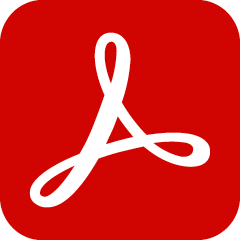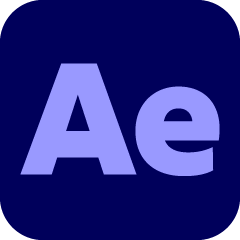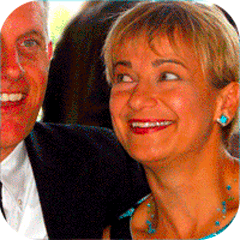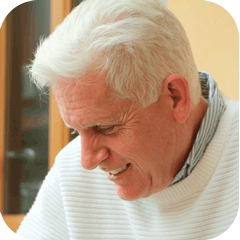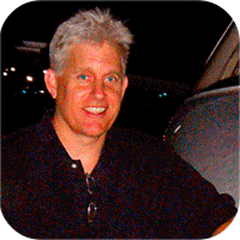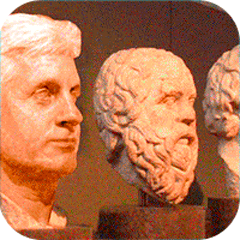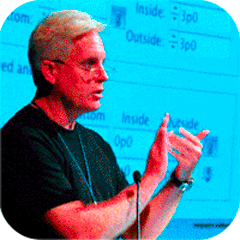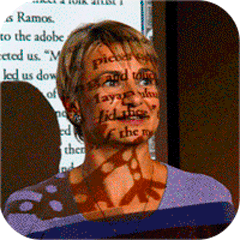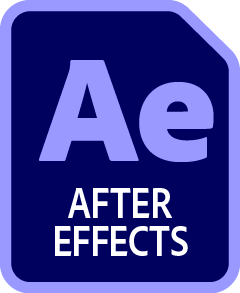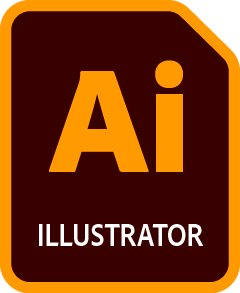![]() Adobe Illustrator has a wealth of pre-made artwork within it. There are symbol libraries, swatch libraries, and especially brush libraries. Too bad there isn't a visual guide to help you explore all the great brushes in there. Now there is.
Adobe Illustrator has a wealth of pre-made artwork within it. There are symbol libraries, swatch libraries, and especially brush libraries. Too bad there isn't a visual guide to help you explore all the great brushes in there. Now there is.
Now you can browse this handy Illustrator Brush Library Guide and other resources, a PDF reference guide that shows an example of each and every brush. There are Art brushes, Bristle brushes, Calligraphy brushes, Pattern brushes, and Scatter brushes.
![]()
Across these 24 pages, the brushes are shown in the same order that the Brush Library panel shows them. As you may already know, you open these brush libraries by clicking either the upper-right panel menu button or the lower-left Brush Libraries menu button. In the upper-right panel menu button, you go on to click Open Brush Library, and then choose from among the 25 pre-installed brush libraries. Similarly, if you click into the lower-left Brush Libraries menu button, you can again choose from the 25 pre-installed libraries.
This Illustrator Brush Library Guide is companion to the Illustrator Symbols Guide, also available on this website. A great way to learn about Illustrator brushes is to work with one you like. By using the brush, it becomes one of the brushes in your document's Brush panel. To learn how it works, double-click the brush in the Brush panel (not the temporary Brush Library panel), and try altering some of the settings to see how it affects the behavior of the brush. After making some changes, clicking OK brings up a dialog box asking whether you want to apply this newly-changed brush to the existing brush strokes or only to new brush strokes. Make your choice and watch the artwork update.
Book your training today! Click this link to our Onsite Training Request form.