![]()
We’re sorry!
Something went wrong on our end. Or maybe a hyperlink has moved or changed.
Websites are complicated. Maybe begin at our home page?
BTW, JetSetcom.net and TrainingOnsite.com are the same site.
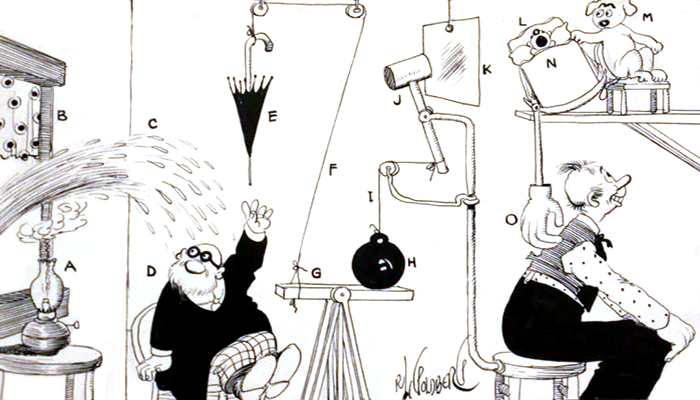
![]()
Something went wrong on our end. Or maybe a hyperlink has moved or changed.
Websites are complicated. Maybe begin at our home page?
BTW, JetSetcom.net and TrainingOnsite.com are the same site.
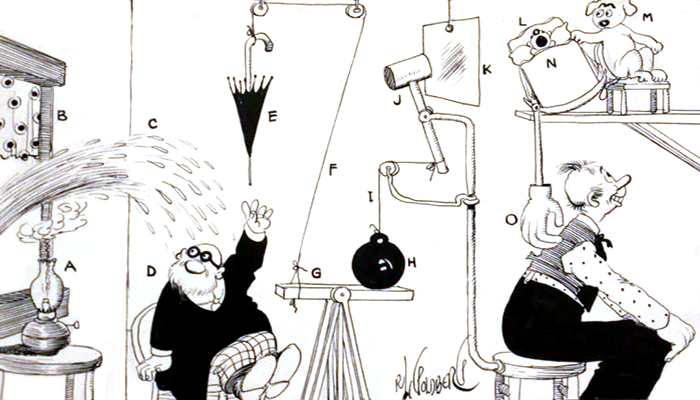
We are available for booking custom training classes. Classes may be held in-person or via video conferencing. Call or email today for a quote on training your group or individual!
Copyright 2026 | JetSet Communications, Inc. | All rights reserved.