
The following three document accessibility classes highlight how to work with accessibility in Acrobat, InDesign, and Word. Knowing technique in these programs means less remediation in your workflow.
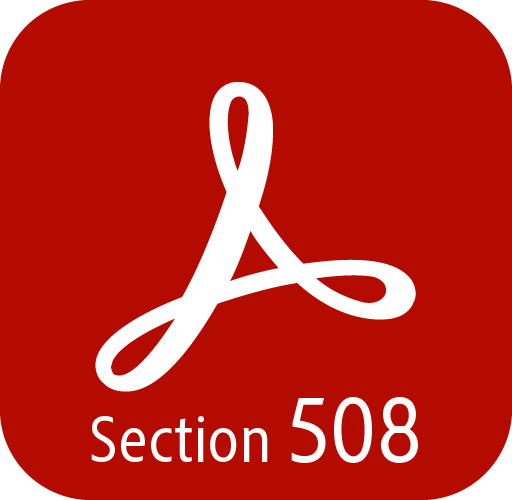 Acrobat Pro PDF Accessibility
Acrobat Pro PDF Accessibility
1 day: PDF accessibility remediation aims to bring the PDF document into compliance with accessibility standards, such as those outlined in the Web Content Accessibility Guidelines (WCAG) or ADA Section 508 of the Rehabilitation Act. Remediation is necessary in cases where the original source documents created in authoring applications are unavailable. Topics will include:
PDF Accessibility Overview
- What is accessibility in publications?
- A brief overview of screen reader functions
- Evaluating existing PDF publications, forms, and archived documents
- Characteristics of Accessible PDF files
- Adobe Acrobat and Adobe Reader Accessibility Features
- Using the Accessibility Checker in Adobe Acrobat Pro
- Using the Tags panel in Adobe Acrobat Pro
PDF Remediation Workflow
- Step 1: Examine the PDF File
- Step 2: Add Document Properties and Interactive Features
- Document Title, Subject, Author, and Keywords
- Set Security That Permits Accessibility
- Create Accessible Links
- Add Bookmarks (any document that is 10 pages or more must have bookmarks)
- Set Initial View/Open Options
- Step 3: Perform OCR on Scanned Document
- How to Determine if a PDF File is a Scanned Document
- Perform Optical Character Reader (OCR) on a Scanned Document
- Step 4: Add Form Fields and Set the Tab Order
- Step 5: Set the Document Language
- Step 6: Add Tags to the Document
- Determine if the Document has been Tagged
- Add Tags to an Untagged Document
- Step 7: Examine and Repair the Tag Structure
- Touch Up Reading Order Tool (TURO)
- Tips for using the Touch-Up Reading Order Tool
- Checking Read Order with the Reading Order Tool
- Using the Reading Order Tool Table Editor
- Editing Table Tags
- Remove or Replace Document Structure Tags
- Correct Table Tags with the Tags Panel
- Add Alternate Text and Supplementary Information to Tags
- PDF document security and accessibility considerations
- Adding accessibility to interactive forms
Prerequisites:
Suggested Follow Ups:
- Authoring Section 508 Compliant in MS Word
- Adobe InDesign
- Adobe Creative Cloud Bootcamp
- Adobe InDesign Long Documents
- Adobe InCopy for Workgroups
- Adobe Photoshop
- Color Management for Digital Publishing
Reserve today! Click for our Onsite Custom Training Request form.

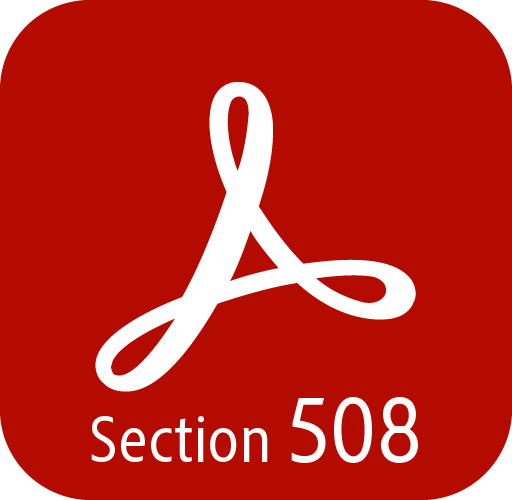 Authoring Section 508 Compliant Documents in MS Word
Authoring Section 508 Compliant Documents in MS Word
1 day: The accessibility workflow in MS Word refers to the process of creating, editing, and finalizing documents in Word while ensuring that they meet accessibility standards and guidelines. This includes ensuring accessibility for the final output format, such as PDF. This workflow typically involves several key steps:
- Adjusting workflow to support accessibility and to avoid remediation
- PDFMaker setup options
- Understanding MS Word style settings related to accessibility
- Creating heading structure with proper nesting
- Creating bullets, lists, links, and bookmarks
- Adding alternate text to images
- Exploring options in adding expanded alternate text descriptions for charts and figures
- Adding expansion text to acronyms and units of measure
- Tagging objects as artifacts
- Specifying publication language
- Working with translated documents
- Specifying language for documents and elements
- Setting up Read Out Loud preferences in Adobe Acrobat Pro for testing
- Building accessible data tables and captions
- Working with MS Word properties/metadata
- Generating a Table of Contents with accessibility in mind
- PDF security vs. accessibility considerations
- Preserving document accessibility features when exporting to PDF
- Working with PDF accessibility tags in Acrobat Pro
- Refining document structure in Adobe Acrobat Pro Tags pane
- Testing accessibility in Adobe Acrobat Pro with Accessibility Checker and Reading Order tool
Prerequisites:
Suggested Follow Ups:
- Adobe InDesign
- Adobe Creative Cloud Bootcamp
- Adobe InDesign Long Documents
- Adobe InCopy for Workgroups
- Adobe Photoshop
- Color Management for Digital Publishing
Reserve today! Click for our Onsite Custom Training Request form.

 Authoring Section 508 Compliant Documents in InDesign
Authoring Section 508 Compliant Documents in InDesign
1 day: Creating accessible PDFs in InDesign involves integrating features into the final publication, that include a correct document structure, alternative text for images and non-text elements, accurate tagging for headings and lists, a logical reading order, and ensuring compatibility with assistive technologies such as screen readers. InDesign offers a range of tools and functionalities to streamline the creation of accessible PDFs effectively.
Topics will include:
- Adobe InDesign workflow adjustments to comply with accessibility standards
- Formatting considerations when creating layout
- Organizing content for PDF export in Articles panel
- Working with threaded frames and anchored objects
- Working with Story Editor
- Paragraph styles
- PDF export mapping
- Working with lists, tables, footnotes, and hyperlinks
- Adding alternate text to images and charts, utilizing metadata
- Setting up Object Styles Export options related to accessibility
- Creating TOC and bookmarks automatically
- Tagging objects as artifacts
- Adding document title, subject, author, keywords
- Setting a document language
- Preserving accessibility features when exporting to PDF
- Overview of PDF accessibility tags and tools in Adobe Acrobat Pro
- Testing PDF using Acrobat Pro accessibility checker
- Defining a process for remediation in Acrobat Pro
Prerequisites:
Suggested Follow Ups:
- Adobe InDesign
- Adobe Creative Cloud Bootcamp
- Adobe InDesign for Long Documents
- Adobe InCopy for Workgroups
- Adobe Photoshop
- Color Management for Digital Publishing
Reserve today! Click for our Onsite Custom Training Request form.



