
You can also expand your knowledge through instructor-led training. Read our learning syllabus outlines for Illustrator and contact us.
Looking for the current Illustrator version?
Learning resources for this version are still available by request. Contact us to get past version materials.
Adobe Illustrator CS3 common keyboard shortcuts• A PDF of Illustrator CS3 [Mac & Win version] frequently-used shortcuts
|
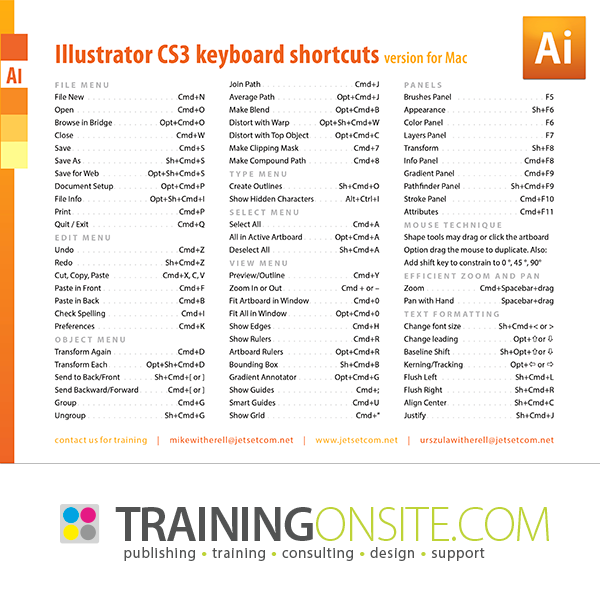 |
Adobe Illustrator CS3 keyboard shortcuts poster for Mac• A 13 x 19 poster of Illustrator CS3 [Mac version] keyboard shortcuts. Note: This high-resolution PDF is suitable for printing as well as digital printing. This document contains a macOS version. The physical page size of this 1-page document is 14.33 x 20.5 inches. $9.99
|
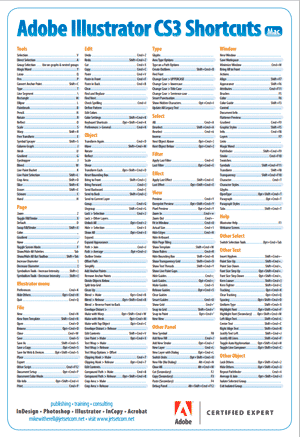 |
Adobe Illustrator CS3 keyboard shortcuts poster for Windows• A 13 x 19 poster of Illustrator CS3 [Win version] keyboard shortcuts. Note: This high-resolution PDF is suitable for printing as well as digital printing. This document contains a Windows 10 version. The physical page size of this 1-page document is 14.33 x 20.5 inches. $9.99
|
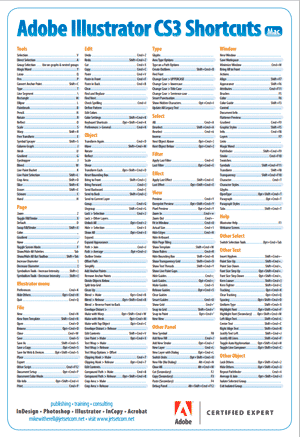 |
Adobe Illustrator CS3 tools and shortcut keys• A PDF detailing Illustrator CS3 tools showing all tools and shortcuts
|
 |
Adobe Illustrator CS2 common keyboard shortcuts• A PDF of Illustrator CS2 [Mac & Win version] frequently-used shortcuts
|
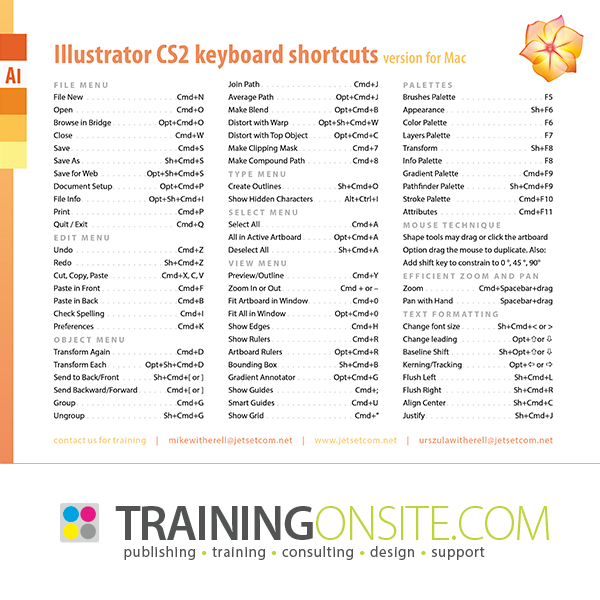 |
Learning resources purchased here will be delivered as PDF and/or ZIP files. Immediately after the transaction is completed, you will receive an email with links to download ordered documents. If you encounter any issues please check your email settings or contact us.




