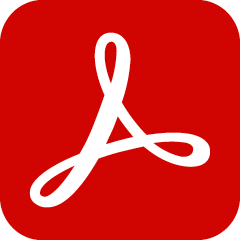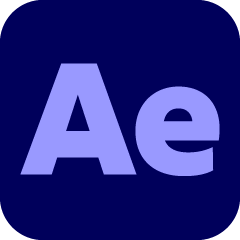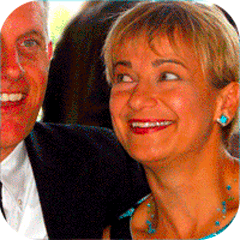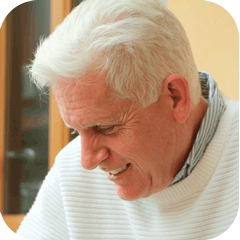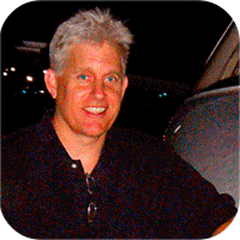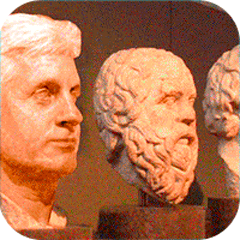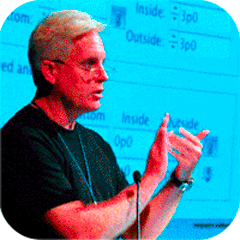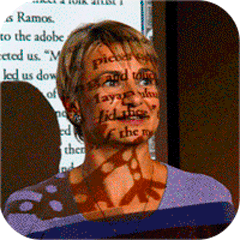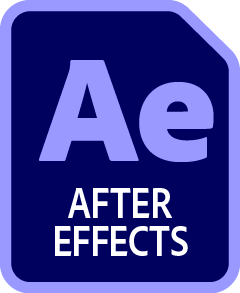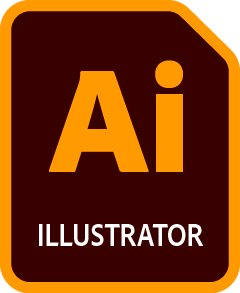Read our training syllabus outlines for InDesign.
Looking for the current InDesign version?
Learning resources for this version are still available by request. Contact us to get past version materials.
Adobe InDesign CC 2019 common keyboard shortcuts• A two-page PDF document hand-out of InDesign CC 2019 frequently-used keyboard shortcuts including how to zoom, pan, and and perform text formatting of character and paragraph attributes. The practice of using a couple of dozen common keyboard shortcuts can noticeably boost productivity. 2 pages. Mac and Windows. Letter size 8.5" x 11". $4.99 |
 |
Adobe InDesign CC 2019 operational shortcuts• A two-page PDF document hand-out of InDesign CC 2019 operational keyboard shortcuts covering many of the not-obvious gestures used to place text, resize frames, and more. Operational shortcuts generally means shortcuts where you hold a modifier key or two and click the mouse in a certain way. 2 pages. Mac and Windows. Letter size 8.5" x 11". $4.99 |
 |
Adobe InDesign CC 2019 tools panel and modifier keys• A one-page PDF hand-out showing all 49 InDesign CC 2019 tools, along with keyboard shortcuts, and all modifier key combinations that change the behavior of each tool. 1 page. Mac and Windows. Letter size 8.5" x 11". $4.99
|
 |
Adobe InDesign CC 2019 tools panel• A one-page PDF document hand-out sheet illustrating the InDesign CC 2019 tools panel with all of its forty-nine tools and keyboard shortcuts. This PDF handout will help familiarize where the tools are in the tool panel. 1 page. Mac and Windows. Letter size 8.5" x 11". $4.99
|
 |
Adobe InDesign CC 2019 onscreen characters• InDesign CC 2019 Onscreen Characters: a visual look-up guide that helps to identify the names of all the onscreen typesetting characters. Knowing what the symbols are called allows you to look up info about them in the help system and learn more about typography. 1 page. Mac and Windows. Letter size 8.5" x 11". $4.99 |
 |
Adobe InDesign CC 2019 list of GREP and metacharacters• A PDF of all GREP & Metacharacters and undocumented codes for InDesign CC 2019. Also known as regex, Global Regular Expression Parser describes patterns in text and conditions as well as literal text. Metacharacters represent a character or symbol when using InDesign's Find/Change dialog box. GREP searches can be performed in the Find/Change dialog box of InDesign, or also applied in the GREP Styles section of paragraph styles for passively-applied character formatting. Mac and Windows. Letter size 8.5" x 11". $4.99 |
 |
Adobe InDesign CC 2019 list of GREP and metacharacters for smartphone• A PDF of all GREP & Metacharacters for InDesign CC 2019 shown in 1-column for hand-held devices. Global Regular Expression Parser is a means of describing patterns in text, allowing finds based on patterns, conditions, and literal text. Metacharacters represent a character or symbol when using InDesign's Find/Change dialog box. Mac and Windows. Not meant to be printed, but rather viewed on a smartphone or tablet screen, allowing for easy scrolling through the list. $4.99 |
 |
Mike's 2-Handed Vector Pen Tool Technique 2019• A new PDF that explains the (Bezier) vector Pen tool technique in Illustrator, InDesign, and Photoshop (updated for Illustrator CC 2019 to include new pen tool behaviors like rubber band and path segment reshape). This 1-page handout shows how to invoke the white Direct Selection tool by holding the Cmd or Ctrl key; and how to invoke the Anchor Point tool by holding the Opt or Alt key. All the icons are explained, including the asterisk symbol, the delta symbol, the plus and minus symbols, the forward slash symbol, the degree sign symbol, and several more. Each symbol is communicating what you are doing or can be doing while drawing with the Pen tool. This two-handed technique will make drawing more productive. 1 page. Mac and Windows. Letter size 8.5" x 11". $4.99
|
 |
Adobe InDesign CC 2019 complete tour of preferences• A 12-page PDF document hand-out of InDesign CC 2019 preferences. It is based on version 14.0. Screenshots are included of all the Edit > Preferences sections, as well as other obscure places where preferences can be set. There is a brief explanation of the purpose of all preferences. It shows all global adjustments to the program, indicating which changes are application-wide versus which are document-centric. This guide includes information about how to preserve and reset defaults and preferences, a main approach to troubleshooting InDesign when it is not working properly. This PDF document contains all the preferences dialog box screenshots. 12 pages. Mac and Windows. Letter size 8.5" x 11". $9.99
|
 |
Adobe InDesign CC 2019 tour of 24 presets, styles, automations• A PDF tour of 24 presets, styles, and automations updated for Adobe InDesign CC 2019 (and applicable to earlier versions all the way back to CS3). This guide shows you how to create, backup, save, reset, and restore 24 different presets, styles, and automations in InDesign CC 2019. Presets help workflow productivity, but can be lost when you reset preferences in a session of troubleshooting. Learn all about how to plan ahead for this time-consuming rebuild of InDesign's presets. 8-pages. Mac and Windows. Letter size 8.5" x 11". $9.99
|
 |
Adobe InDesign CC 2019 JavaScripts for Productivity• A PDF article called InDesign CC 2019 JavaScripts for Productivity. How to find, install, and use JavaScripts with InDesign CC. Instead of emphasizing how to write JavaScript code, this is a guide that shows you resources where scripts have already been made. Save production time by learning how to download ready-made scripts. It illustrates what folder to open up to copy a script into for installation. 4 pages. Mac and Windows. Letter size 8.5" x 11". $9.99
|
 |
Adobe InDesign CC 2019 troubleshooting how-to guide• A PDF article called InDesign CC 2019 Troubleshooting How-to Guide. How to reset preferences as well as a step-by-step checklist strategy of what to do when your InDesign app crashes or your document becomes corrupted. The number of tips and tricks has been expanded over the previous version. 6 pages. Mac and Windows. Letter size 8.5" x 11". $9.99
|
 |
Bridge CC 2019 a complete tour of preferences• A PDF listing the preferences setup of Bridge CC 2019 along with a complete tour of other preference settings. This 8-page guide comes complete with screenshots illustrating all preference locations, their meaning, and how to reset Bridge. Mac and Windows. Page size is 8.5" x 11". $9.99
|
 |
Adobe Bridge CC 2019 keyboard shortcuts• A PDF of Adobe Bridge CC 2019 frequently-used keyboard shortcuts. Learn to drive repetitive tasks in Adobe Bridge/Photoshop even faster with a couple of dozen keyboard shortcuts. From batch renaming to Slideshow mode to Review mode to the Output module workspace, there is a lot of possiblities for the productivity of keyboard shortcuts. Mac and Windows. Page size is 8.5" x 11". $4.99
|
 |
Adobe InDesign CC 2019 keyboard shortcuts poster• A 14.33" x 20.5" wall poster of InDesign CC 2019 keyboard shortcuts. This is a list of the default keyboard shortcuts when InDesign is first installed. Keyboard shortcuts can be custom edited. Some menu commands do not have a shortcut applied at default. Included in this poster is all the default shortcuts from all the drop-down menus, as well as the panel menu buttons. Note: This printable PDF includes both Mac and Windows version. Nearly all shortcuts are identical between macOS and Windows 10, where the only difference is substituting Cmd for Ctrl; Opt for Alt. Mac and Windows. $9.99
|
 |
Mike's InDesign CC Find/Change by List 2019• A script that performs 22 GREP and Text searches for cleaning up text within your InDesign document. Reduce extra spacebar spaces to one space; strip out extra hard returns; remove useless tabs, leading spaces, and trailing spaces. It also corrects em and en dashes and quote marks and apostrophes. It removes last hard returns at end of story. This script is an improvement on the one pre-installed with InDesign and is improved in its safety and efficiency. This script can be used safely early or late in your text preparations; it will not change paragraph styles that may already be applied. The script is editable, if you want to add or remove certain searches. Instructions included. Mac and Windows. $9.99 Note: with the 2019 version of InDesign, there is a problem with GREP searches on long documents. In turn, it affects or limits this script. You must download and apply a "Hotfix". The hotfix patch is located here. The patch is not necessary on the 2020 version.
|
 |
Improved Set of Sample JavaScripts for InDesign CC• A zipped-up set of sample javascripts that are designed to replace and improve upon the sample javascripts that come pre-installed in InDesign CC 2019 (and earlier versions, too). These javascripts have been edited so that they have the ability to undo in one step, instead of many undo steps. Minor annoyances have been edited out of each of these sample javascripts. In short, these scripts work more efficiently. $9.99
|
 |
Adobe InDesign CC 2019 accessibility tags for Acrobat DC• A PDF handout of Adobe Acrobat DC accessibility element tags and a comparison to matching InDesign CC 2019 tags. These standard tags provide assistive software and devices with semantic and structural elements to use to interpret document structure and present content in a useful manner. The standard Adobe element tag types are available in the New Tag dialog box. They are also available in the Touch Up Properties dialog box in Acrobat Pro. 4 pages. Mac and Windows. Letter size 8.5" x 11". $9.99
|
 |
Adobe InDesign CC 2019 printer's spreads and gatefolds• A zipped-up set of five .indd documents that demonstrate printer's spread impositions. There are two Bi-fold documents and three Tri-fold layouts. The page numbering has already been built along with the imposition order of the pages. If you have wondered about how to shuffle pages into folds or gate folds and how to get the page numbering to follow a printer's imposition order, these sample documents will show you how. In fact, they are done already. These are perfect for in-office newsletters that will be manually gathered. Mac and Windows. Tabloid and Letter size. $9.99
|
 |
Adobe InDesign CC 2019 style starter document• An .indd document full of Paragraph and Character styles for preloading into InDesign CC 2019. It also has Object styles as well as Table and Cell styles. With no documents open, click the Paragraph Styles panel menu button and choose Load Styles and browse to this downloaded document. Do the same for Table and Cell styles. Repeat this for Swatches, too. This will bring in a set of default styles that you can edit to suit your document design. Pre-loading styles is a time-saving technique Ben would have loved! 1 page. Mac and Windows. Letter size 8.5" x 11". $9.99
|
 |
Adobe InDesign CC 2019 Anytime Upgrades startup scripts• A PDF of containing hyperlinks to over a dozen InDesign feature add-ons. These are mostly startup scripts, and there are instructions on how to acquire and install. Upgrade your InDesign CC 2019 to include all these handy features! 4 pages. Mac and Windows. Letter size 8.5" x 11". $9.99
|
 |
Adobe InDesign CC 2015 and CS6 productivity plugins• Three plug-ins for InDesign CC 2015, 2014, CC, and CS6 (not CC 2017 or newer). PageZoom is a panel with all page navigation and view and rotation operations in one set of buttons. A must-have for the long-document! Typesetter is a plugin panel that brings obscure typesetting commands to clickable buttons. Included are paragraph rules, hyphenation and justification, and more. OpenTools is a tool panel with all the tools showing in 4 columns. These tools are based on Adobe's Configurator plugin building software. |
 |
A Pica Ruler• A printable PDF twelve-inch-long ruler with Picas on one side and inches on the other. When you print it from Acrobat, take care not to print it with the automatic Fit turned on. Also, most printing devices may vary in their accuracy, so scaling it up or down slightly may or may not be necessary. |
 |
Typesetting proofreader's marks• A three-page PDF handout containing a reproduction of classic typesetting proofreaders marks. Proofreading marks are used to highlight spelling, vocabulary, grammatical, and punctuation errors, along with formatting and layout issues. When proofreaders are editing a hard-copy manuscript, they will leave corrections on both sides of the margins: on the left-hand margins for corrections in the first half of the sentence, and on the right-hand side for corrections in the latter half of the sentence. A corresponding mark will also be included in-line to indicate where the issue is. 3 pages. Mac and Windows. Letter size 8.5" x 11" |
 |
Adobe InDesign CC 2019 preflight profiles• Two more-rigorous preflight profiles (1 CMYK and 1 RGB) for InDesign CC 2019 and 2018 and 2017 and 2015 and 2014 and CC and CS6 and CS5.5 and CS5 and CS4. The purpose of these preflight profiles shows that the preflight panel can check on much more than simply missing links, fonts, and overset text. Download and try one or both and turn on or off features that you want. Mac and Windows. |
 |
English-language placeholder text• A placeholder textfile to replace the default InDesign CC 2019 (and earlier) Lorum Ipsum text. Download and unzip and place this "placeholder.txt" file into the main Adobe InDesign application/program folder. This causes an English language translation of Cicero's de Finibus text to flow into your layout instead of the default Lorem Ipsum Latin text when you choose to Fill with Placeholder text. (This trick works in Illustrator CC 2019, too, btw.) Pictured is Roman Senator Cicero, the origin of Lorem Ipsum sample Latin text. Also included is a version saved in .docx and .rtf, in case you would like to read it. |
 |
Learning resources purchased here will be delivered as PDF and/or ZIP files. Immediately after the transaction is completed, you will receive an email with links to download ordered documents. If you encounter any issues please check your email settings or contact us.