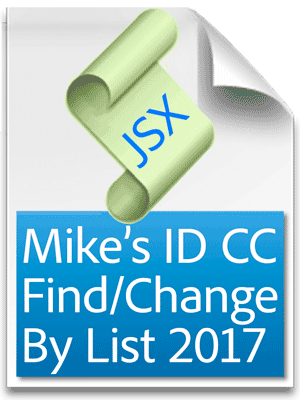Adobe InDesign CC 2017 frequently-used keyboard shortcuts
• A two-page PDF document hand-out of InDesign CC 2017 frequently-used keyboard shortcuts including zoom, pan, and text formatting. This contains both a Mac and a Windows version of this keyboard shortcut cheatsheet. 8.5 x 11 inches.
|
 |
Adobe InDesign CC 2017 operational keyboard shortcuts
• A two-page PDF document hand-out of InDesign CC 2017 operational keyboard shortcuts covering many of the not-obvious gestures used to place text, resize frames, and more. This contains both a Mac and a Windows version of this keyboard shortcut cheatsheet. 8.5 x 11 inches.
|
 |
Adobe InDesign CC 2017 tools and shortcuts and modifier keys
• A one-page PDF hand-out showing all 49 InDesign CC 2017 tools, along with keyboard shortcuts, and all modifier key combinations that change the behavior of each tool. This PDF contains both Mac and Windows language. The page size is 8.5 x 11 inches.
|
 |
Adobe InDesign CC 2017 tools panel
• A one-page PDF document hand-out sheet illustrating the InDesign CC 2017 tools panel with all of its forty-nine tools and various keyboard shortcuts. This downloadable PDF cheatsheet is for both Mac and Windows language. The physical page size is Letter size at 8.5 x 11 inches.
|
 |
Adobe InDesign CC 2017 Onscreen Characters
• InDesign CC 2017 Onscreen Characters: a visual look-up guide that helps to identify the names of all the onscreen typesetting characters. Knowing what the symbols are called allows you to look up info about them in the help system. Mac and Windows. 8.5 x 11 inches.
|
 |
Adobe InDesign CC 2017 GREP and Metacharacters
• A PDF of all GREP & Metacharacters and undocumented codes for InDesign CC 2017. General Regular Expression Parser describes patterns in text and conditions as well as literal text. Metacharacters represent a character or symbol when using InDesign's Find/Change dialog box. There are a few new GREP commands added on to this comprehensive list.
|
 |
Adobe InDesign CC 2017 GREP and Metacharacters 1-column
• A PDF of all GREP & Metacharacters for InDesign CC 2017 shown in 1-column for hand-held devices. General Regular Expression Parser is a means of describing patterns in text, allowing finds based on patterns, conditions, and literal text. Metacharacters represent a character or symbol when using InDesign's Find/Change dialog box. There are several new GREP commands on this 2017 version compared to previous versions.
|
 |
Mike's Vector Pen Tool Technique 2017
• A new PDF that explains the Pen tool technique in Illustrator, InDesign, and Photoshop (updated for Illustrator CC 2017 to include new pen tool behaviors like rubber band and path segment reshape).
|
 |
Adobe InDesign CC 2017 a complete tour of preferences
• A 12-page PDF document hand-out of InDesign CC 2017 preferences. It is based on version 12.0. It shows all preferences and global adjustments to the program and includes information about how to preserve and reset preferences. This PDF document contains a unified Mac and a Windows version of all the preferences dialog box screenshots. The physical page size is Letter size at 8.5 x 11 inches.
|
 |
Adobe InDesign CC 2017 presets styles automations
• A PDF tour of 23 presets, styles, and automations updated for Adobe InDesign CC 2017 (and applicable to earlier versions back to CS3). Presets help workflow productivity. 8-pages. 8.5" x 11"
|
 |
Adobe InDesign CC 2017 JavaScripts for Productivity
• A PDF article called InDesign CC 2017 JavaScripts for Productivity (Mac & Win). How to find, install, and use JavaScripts with InDesign CC. 4 pages.
|
 |
Adobe InDesign CC 2017 troubleshooting How-to Guide
• A PDF article called InDesign CC 2017 Troubleshooting How-to Guide for Mac & Win. How to reset preferences as well as a step-by-step checklist strategy of what to do when your InDesign app crashes or your document becomes corrupted. 8.5 x 11 inches at 4 pages.
|
 |
Adobe InDesign CC 2017 keyboard shortcuts poster Mac
• A 14" x 20" poster of InDesign CC 2017 [Mac] keyboard shortcuts.
|
 |
Adobe InDesign CC 2017 keyboard shortcuts poster Windows
• A 14" x 20" poster of InDesign CC 2017 [Windows] keyboard shortcuts.
|
 |
Mike's InDesign CC Find/Change by List 2017
• A script that performs a 21 sequential GREP and Text searches for the purpose of cleaning up text within your InDesign CC document. With this script, you can reduce extra spacebar spaces to only one; strip out extra hard returns; remove useless extra tabs, leading spaces, and trailing spaces. It also corrects em dashes and en dashes and quote marks and apostrophes. Altogether, this script corrects some 21 different text keyboarding mistakes all at once. This script is an improvement on the script that comes pre-installed with InDesign. An instructional textfile is included in the downloadable ZIP file. Also, it is editable, if you want to add or remove certain text searches.
|
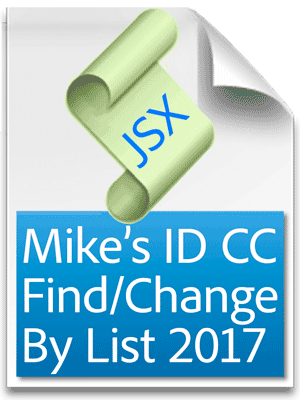 |
Adobe InDesign CC 2015 Anytime Upgrades startup scripts
• A PDF of containing hyperlinks to over a dozen InDesign feature add-ons. These are mostly startup scripts, and there are instructions on how to install. Upgrade your InDesign CC to include all these handy features!
PayPal
|
 |
Adobe InDesign CC 2017 accessibility tags versus Acrobat DC tags
• A PDF handout of Adobe Acrobat DC/XI accessibility element tags.
|
 |
Adobe InDesign CC and CS6 productivity plugins
• A PDF containing three plug-ins for InDesign CC 2015, 2014, CC, and CS6. (Not compatible with CC 2017) These three installable plugins provide helpful extensions to the InDesign interface. PageZoom is a panel with all page navigation and view and rotation operations brought together in one set of clickable buttons. A must-have for the long-document designer! Typesetter is a plugin panel that brings all the obscure typesetting commands to the surface as clickable buttons. Included are paragraph rules, hyphenation and justification, and more. OpenTools, the third plugin, is a tool panel with all the tools showing in 4 columns instead of one or two. No more digging for obscure tools! These tools are based on Adobe's Configurator plugin building software.
This email address is being protected from spambots. You need JavaScript enabled to view it.
|
 |
Pica Ruler
• A printable PDF twelve-inch-long ruler with Picas on one side and inches on the other. When you print it from Acrobat, take care not to print it with the automatic Fit turned on. Also, most printing devices may vary in their accuracy, so scaling it up or down slightly may or may not be necessary.
PDF
|
 |
Typesetting Proofreaders Marks
• A three-page PDF handout containing a reproduction of classic typesetting proofreaders marks.
PDF
|
 |
Adobe InDesign CC 2017 Preflight Profiles
• Two more-rigorous preflight profiles (1 CMYK and 1 RGB) for InDesign CC 2015 and 2014 and CC and CS6 and CS5.5 and CS5 and CS4. The purpose of these preflight profiles shows that the preflight panel can check on much more than simply missing links, fonts, and overset text. Download and try one or both and turn on or off features that you want.
|
 |
Adobe InDesign CC 2017 pre-imposed pages
• A zipped-up set of five .indd documents that demonstrate printer's spread impositions. There are two Bi-fold documents and three Tri-fold layouts. The page numbering has already been built along with the imposition order of the pages. If you have wondered about how to shuffle pages into folds or gate folds and how to get the page numbering to follow a printer's imposition order, these sample documents will show you how. In fact, they are done already. These are perfect for in-office newsletters that will be manually gathered.
|
 |
Adobe InDesign CC 2017 sample paragraph and character styles donor
• An .indd document full of paragraph and character styles for preloading into InDesign CC 2017. With no documents open, click the Paragraph Styles panel menu button and choose Load Styles and browse to this downloaded document. This will bring in a set of default styles that you can edit to suit your document design. This is a time-saving technique Ben would have loved!
|
 |
Adobe InDesign CC 2017 placeholder text in English
• A placeholder textfile to replace the default InDesign CC 2017 and earlier Lorem Ipsum text. Download and unzip and place this txt file into the main Adobe InDesign application/program folder. This causes English language text to flow into your layout instead of the default Lorem Ipsum Latin text when you choose to Fill with Placeholder text. (This trick works in Illustrator CC 2017, too, btw.) Pictured is Roman Senator Cicero, the origin of Lorem Ipsum sample Latin text.
|
 |